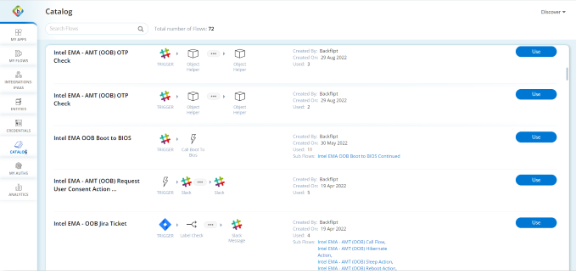Use Pre-built Flows from the Catalog
The Catalog on the Backflipt platform is a repository of pre-built flows that are optimized for different purposes and ready for your use. It allows you to search and find the perfect flow for your needs. Instead of starting a flow from scratch, you can take advantage of the pre-built flows to save time and effort.
To copy flow from the catalog:
- Go to Catalog > Catalog dashboard.
- Search and navigate to the flow you want to copy.
- Select Use. The status of the flow will change from Use to Copied to flows. The copied flow will be added to My Flows with the same name as the original flow.
To view the copied flow on the Flows dashboard, go to My Flows > Flows dashboard.
From the Flows Dashboard, you have two options:
- You can use the pre-built flow without making any changes if it is suitable for your needs.
- Customize the pre-built flow to meet your specific requirements. You can add or remove actions, adjust parameters, and make the flow your own. To get more information on editing a flow, you can refer to the Edit a Flow.
 Table of Contents
Table of Contents